Before writing the post on PC buying guidelines (sometime today), I'd like to give some visual assistance to all the things I've mentioned yesterday. You, dear reader, may now know what the CPU or HDD is, but where the hell is it and how does it look like?
Why is it important to know this? When you buy a PC, or if you need to replace a broken cable in yours, knowing these simple stuff will make you more confident when it comes to arguing with an IT guy in the shop, or you don't need to spend money on repairs as you will know what exactly to replace and how to do it.
So, your pc may look like the one on the left, but chances for that are pretty low :) It will look something like this. What's all that stuff? Let's find out.
So, when you open up your PC case, it will be something similar to this:
Doesn't seem so friendly, right? However, when you get to know what's what, it will seem much better :)
In the corner of every PC case, there is a box with a fan with a bunch of cables coming out of it. That's the power supply. (Links open a picture of the unit mentioned in a new window.)
The biggest part seems to be the motherboard which incorporates all the other parts. It is that brownish board with all the chips and sockets on it. At the bottom of this post, you can see a larger picture of it with a description.
Under that big fan on the motherboard is the CPU. It is super hot when operating, hence the giant cooling systems.
If you click on the picture on the right, you can check out the parts of the motherboard. You will see that the slots colored black and yellow contain the RAM modules, the memory of our PC.
In slots similar to the horizontal white/black ones, goes the VGA card. The most powerful ones require two slots even with extensive cooling, as the one on the picture demonstrates.
If you check back on the previous picture of the open PC case, you'll see that on the right, there are panels containing some units as well.
These panels contain the CD/DVD drives as well, which are a necessary part of every PC. It is these panels as well that contain the HDD, our data storage unit. I mentioned earlier that it contains moving parts similar to a record player. Here's how it looks from the inside.
All of these units look the same in any PC, even in a laptop, of course their sizes are different in a portable computer. Cards are different in laptops as well, as mostly they cannot be detached from the motherboard.
Subscribe to:
Post Comments (Atom)



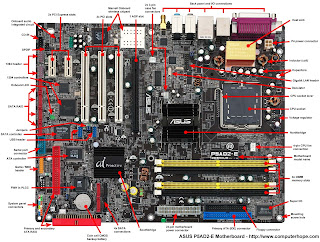

0 comments:
Post a Comment